As both a musician (keyboard player) and a software developer, I’ve struggled to find the right tools to use for live performance. My development partner, also a musician, has run into similar issues.
In particular, when I am in music mode, I really don’t want to have to go into “techie” mode to figure out why something doesn’t work the way it should. Such distractions serve just to destroy creativity.
To cut a long story short, after trying numerous tools and spending far too much time trying to figure out why they didn’t quite work the way I expected, my partner and I decided it was time to develop our own solution. Our key criteria were stability/reliability (nobody wants to be stressed out on stage worrying whether pushing a button or moving a slider will crash the computer) and the desire for approachable functionality as well as streamlined workflow by performing musicians who didn’t want to have to be technical. Thus was born Gig Performer, originally aimed at keyboard players, guitarists, and vocalists.
I should make one thing clear right away: Gig Performer is not a DAW. Apart from recording tracks, most DAWs don't have the features that you need in a live performance situation. They are all about capturing the audio and then performing manipulation (EQ, compression, effects, mixing) afterward.
In a live situation, you need to be able to do that stuff in real time as you go, whether it's switching songs, adding delay tempo in real time, or tweaking what's being heard for a live audience. You don't get to go back and fix it afterward. Gig Performer is the reverse: It's not designed primarily as a recording system for editing music. Rather, it's designed for real-time creation/control of instruments and effects for live musicians.
So Gig Performer can host plug-ins used for synthesis and effects processing, and provides a user interface designed for real-time tweaking, jumping from one song to another instantly, even if that other song uses a completely different set of plug-ins. Heck, you could even modify the controls you need while the show is running—for example, if you discover you're in an environment that unexpectedly needs more EQ control than other venues.
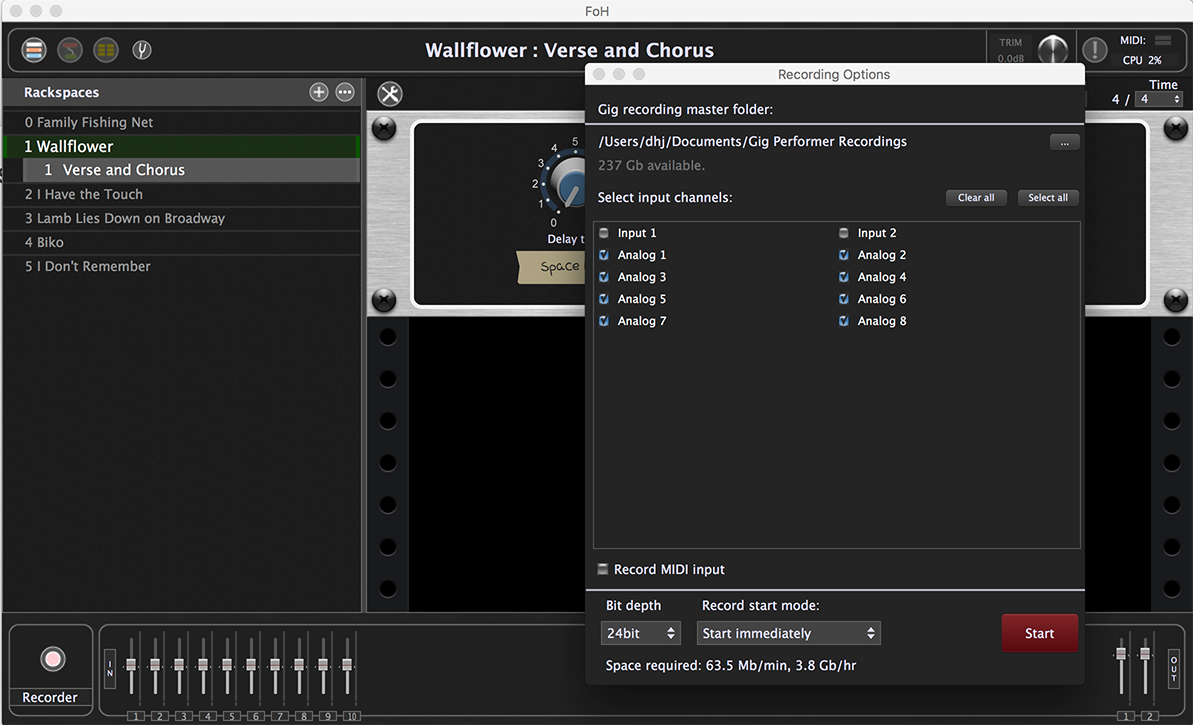
Gig Performer screen displaying a recording dialog at top right.
A funny thing happened on the way to the theater. (Well, I was already in the theater, but I always wanted to say that.) I was on tour with one of my bands and was watching our sound engineer setting up the mixer and noticed that he had connected to it a laptop running a DAW. Curious, I asked him what he was doing. Turns out he preferred some effects that were implemented as plug-ins, so he was routing audio into the DAW; he had inserted some plug-ins in a channel strip through which the audio was processed and then sent back to the mixer.
I’m thinking to myself, there’s a much easier way to do this!
After the tour was over, I suggested to our engineer that he should try using Gig Performer instead of his DAW. He downloaded it, installed his plug-ins, and started experimenting.
A few months later, we had another short tour, and when I saw the engineer, I was gratified to see that after he turned on his laptop, he loaded up Gig Performer. But then, a few minutes later, he started that DAW again. What the…? Well, turns out that he wasn’t just using that DAW for effects processing. He was also using it to record all the audio input channels for post-production purposes to create a live CD of our show.
I’m thinking to myself, there’s a much easier way to do this!
Gig Performer has a new feature designed specifically for FOH engineers. We added the ability for Gig Performer to record all incoming audio into individual WAVE files, with a few twists. For a start, by default, the audio files are stored inside a folder that is automatically date/time-stamped so that recordings for each night will be in their own folder, making it easier to find the show you want after the tour is over. There’s also an option to defer the start of recording for a few hours, so you can set it at sound check and it will start recording when the show begins a few hours later.
It also lets you know how long you can record given the amount of available space on your drive, and, oh yeah—if it does run out of space, you don’t lose the entire show.
David Jameson is the co-founder of Deskew Technologies.
What are your favorite production tools at FOH? Let us know in the comments.