If there were one common theme amongst all of the areas of design and technology, it would probably be drafting. Everyone has to create some kind of a graphic representation of information to be passed on to others and, for most of us, that means using a CAD application.
Recently, a newcomer to the field called Drafty (Booth 549 at LDI2019) is raising some eyebrows and challenging the notion that a CAD solution has to be either bulky or costly. The Drafty model is to “bring the ease of hand-drafting and the precision of CAD to the 21st century mobile designer living in the cloud.”
When Drafty first came about, the goal was to create a cloud-based drafting application that allowed the user to “make lighting and sound plots really, really fast.” The approach is purposefully easy to pick up for the beginner with tools like “pipe, boom, ERS, mover, and video.” In addition, the user interface has fewer buttons than what you’re used to seeing in other CAD applications. Instead of cluttering the interface with a lot of buttons, Drafty uses modifier keys. Simply use the shift-click, or command-click to reveal a different set of functions available.
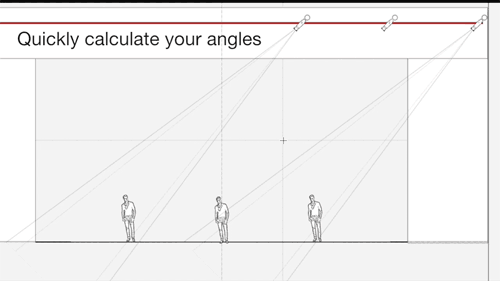
When you first open Drafty, you’re presented with a pre-made document with a centerline, plaster line, border, and title block. At the click of a button, you can quickly change between different plates like Plot, Section, Elevation, Signal Flow, and Racks. While Drafty does not have a traditional 3D interface that allows you to orbit around your drafting, it does have built-in 3D tools like its Smart Section that automatically generates section views of your drafting based on the plan view.
Lighting designers benefit from tools for quickly generating magic sheets, as well as a Lighting Database Manager for creation of lighting paperwork and real-time updates from paperwork to plot. For sound and projection designers, there are robust signal flow and media routing tools to create system diagrams. In addition, with the Rack Tool, you can easily build and label AV racks with Drafty’s built-in graphical components library (or import custom graphics).
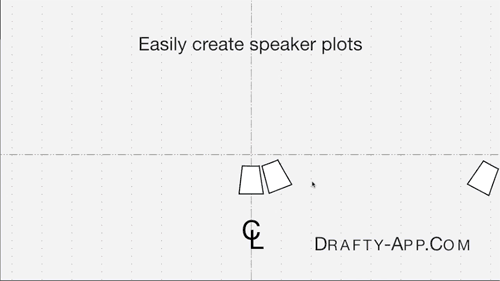
One of the biggest benefits of Drafty is that you can access your work from any computer and pick up where you left off. There’s no need to install a program to your system – you just log in to your account and work inside of your web browser. For those worried about spotty internet service, Drafty offers offline editing. The program downloads essential tools and objects to your system so you can continue to work offline. While it doesn’t update to the cloud, you can save a .drafty file to your desktop and open at a later time.
Bottom line: Drafty is an intuitive, reasonably priced tool for the theatrical designer’s market, made from the ground up by actual theatrical designers. It is a powerful, portable, and dependable application that feels as close to pencil and paper as possible, allowing you to focus on the thing you set out to do: making a drafting.
Jeromy Hopgood is a freelance scenic and projection designer based in the Detroit area. In addition to his freelance work, he serves as a Professor of Entertainment Design & Technology at Eastern Michigan University, and is the author of “QLab 4: Projects in Video, Audio, & Lighting Control,” and “Dance Production: Design & Technology.” Hopgood’s designs can be seen at hopgooddesign.com and further industry-related writings at jeromyhopgood.wordpress.com