Jeff Brink, a movie industry professional (Local 52 NYC Electrician) and film drone operator, began working on Blackout App because of his frustration at programming lighting for film in nontraditional spaces where the programmer is trapped behind a console. The Blackout Lghting Console is an app that allows lighting designers to program and run lighting from an iPad, using its intuitive interface and freeing the operator to walk around the set. Initially, the app was especially useful for outdoor shoots where bulkier consoles are difficult to transport and set up, but it is now becoming more widely used, and not just in the film industry.
Brink talked to Live Design about his side gig that is changing the way programmers and designers approach projects.
Live Design: You have had quite the career in entertainment technology, was there a particular moment when you saw a gap in the market for the Blackout app?
Jeff Brink: My background is deeply rooted in the film industry, a world where you're constantly on the move, from one location to another in the span of a day. It was this fast-paced environment that inspired Blackout. The idea sprang from a personal frustration with the bulky lighting consoles we lugged around on makeshift carts. The programmer would be stuck at the console trying to make adjustments to fixtures he or she couldn't see inside a tiny apartment they couldn't get to. It made the data runs insane as you'd either have to go all wireless which was always a problem for getting everything in range of the transmitter, or you'd be running cable in and out of windows and around buildings in the middle of Manhattan. These setups felt like overkill, especially when we were working with just a handful of LEDs. So, I set out to simplify this aspect of our workflow.
Blackout began as a streamlined alternative, but it quickly caught on. As more people began to rely on it, their needs and requests led us to continually enhance the app, adding features you'd find on the "big" consoles. This journey of constant iteration made Blackout robust enough to rival full-size consoles, signaling a natural shift for us to explore new avenues within the larger entertainment industry. This project wasn't just about solving a technical problem—it was about making our day-to-day work on set less cumbersome so we could focus on the creative.
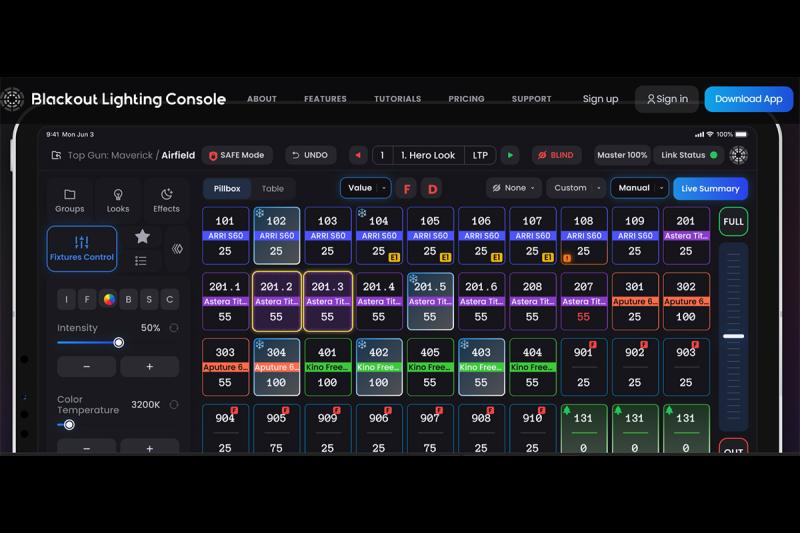
LD: As I understand it, you can use Artnet or sACN to control fixtures. Is it time consuming to connect each device to your app?
JB: At its core, Blackout replaces the traditional, cumbersome desk or console with something far more intuitive and mobile—an iPad. The transition is surprisingly simple: just unplug the ethernet from the old console, use a dongle to connect it to your iPad, and voilà, Blackout becomes your new lighting console. But what truly sets it apart is the mobility an iPad offers. Most users love the freedom of connecting to their lighting network wirelessly, setting up WiFi access points around their set or stage for seamless control. The underlying network layout and connections—from ethernet to gateways, DMX, and fixtures—remain unchanged. It’s this blend of familiar infrastructure with newfound mobility that really excites people, including myself. Being able to move around freely and control lighting from anywhere on set isn't just convenient; it revolutionizes how we interact with our lighting setups, making the creative process more fluid and dynamic because you can be right there next to the DP/Gaffer/Lighting Designer/Lighting Director.
LD: How many fixtures can your app handle, and how many cures?
JB: Currently we allow output on up to 256 Universes. and we limit the user to 99,999 cues.
LD: How power intensive is the app? Is your iPad battery able to charge while connected?
JB: Blackout is pretty efficient as far as apps go, but given it's always busy sending out DMX signals in real-time, it does use its fair share of power. The actual battery life can vary quite a bit, depending on the iPad model you're using and what you're doing with the app. If you’re on a cheaper iPad, it might last only a few hours of intense work, while on other days, especially with lighter use and a bigger iPad Pro, it could keep going for the entire 12-hour stretch. The great thing about most modern iPads is their USB-C ports, which open up a world of possibilities. By plugging in a USB-C ethernet dongle, you can directly connect to your lighting network while simultaneously charging the iPad if it has USB-C power input. You can even plug in a USB-MIDI device into the same dongle, allowing you physical buttons and faders to the interface for an even smoother, desk-like, experience but with a much smaller footprint.
LD: What market did you have in mind when you created Blackout? If someone wanted to use the app for a live music event, or a small tour, would it work in a theatre or on the road?
JB: Definitely! While Blackout originated as a solution tailored for location-based Film and TV shoots, its evolution has significantly expanded its applicability. We've developed the backend to match the capabilities of a full-size console, enabling its use in increasingly larger venues and settings. Blackout is particularly ideal for small theatres or venues, offering an affordable option without compromising on functionality. With nearly all the features you'd need and the ability to connect to physical hardware, Blackout is versatile enough to support live music events, small tours, and performances both in theaters and on the road. This adaptability has turned it into a powerful tool for a wide range of production environments.
LD: What scale production do you think is the sweet spot for Blackout app?
JB: I'm continuously amazed and inspired by the innovative ways users push the capabilities of Blackout. From high-profile projects illuminating scenes with intricate moving lights to grand stages adorned with hundreds of LED panels, the versatility of Blackout shines through. Currently, its sweet spot encompasses productions of any size not heavily reliant on numerous moving lights. We're in the process of enhancing features for managing large batches of moving lights more efficiently. Yet, for setups with just a handful, Blackout stands as a fully capable console alternative. Not only is it faster to set up, but it's also much easier to master, making it an attractive option for designers, directors, and projects where budget or complexity calls for a streamlined yet powerful solution.
LD: Does Blackout require saved cues or can you use it to busk?
JB: In v2.0 we upgraded Blackout from a single-cue list console to a multiple-cue list console. These cue lists, or sequences, can be put on faders and with the new addition of MIDI connectivity you can absolutely busk a show with Blackout now.
LD: Is the interface sensitive enough to, for example, crossfade manually to match an artist/performance?
JB: We don’t have the ability to crossfade manually just yet but it’s definitely coming soon.
LD: Can you timecode cues to a soundtrack?
JB: Not yet, this is a feature we hope to add in the future.
LD: I watched some of your training videos so it looks as though one big advantage is that the learning curve is quite manageable.
JB: The standout feature of Blackout, beyond its incredible mobility, is the simplicity and speed with which new users can learn it. For anyone already experienced with major consoles, the transition is seamless—the syntax and interface feel familiar, making it incredibly intuitive to pick up and start creating.
LD: What other advantages are there for lighting programmers, directors and designers?
JB: For those in smaller venues, Blackout's mobility dramatically enhances collaboration between the lighting designer or director and the programmer. Being able to work side-by-side eliminates the usual communication hurdles, allowing for immediate feedback and adjustments. It's a game-changer, especially when the LD or gaffer need to point out specific lighting changes directly to the programmer, something that's not always feasible when the programmer is stationed at the FOH.
LD: Do you require a certain version for iPad and iPhone? Will the app update when your operating system updates?
JB: Keeping up with Apple's frequent software changes is not an easy task. We recommend users turn off automatic updates on their iPad to get around an unwanted mid-show update. Honestly, while keeping up with these changes does throw us some challenging curve balls, the sheer quality and innovation of Apple’s hardware can’t be beaten. It’s this cutting-edge technology that gives us the keys to unlock extraordinary features and capabilities for Blackout, letting us venture into new realms far beyond what traditional consoles are even capable of. Because of this, I personally recommend getting an iPad released within the last few years. Blackout is more than just an app; it's a robust piece of software that a lot of people rely for their livelihood. Investing in the right equipment is investing in their career, ensuring they have the best possible platform to succeed.
LD: Where has Blackout been used recently?
JB: Blackout has been used on nearly every major and minor television show and movie shot in the past few years including Mission Impossible: Dead Reckoning, West Side Story, Bad Boys III, Ghostbusters Afterlife, Oppenheimer, the live performance "Húsavík" for the Oscars in 2021, NHL hockey games around the world. Apple has its own studios using Blackout, and Google has "experience centers" it's used in.
LD: What are you working on next?
JB: We're currently developing "Live Plot," a WYSIWYG interface that will revolutionize how users map and control their lighting fixtures. It's an eagerly anticipated feature that allows for intuitive drawing and interaction with fixtures, significantly enhancing the user experience for both novices and advanced users alike. On top of that, we're excited to be diving into some of the innovative features that Apple offers, finding new ways to enhance our app.